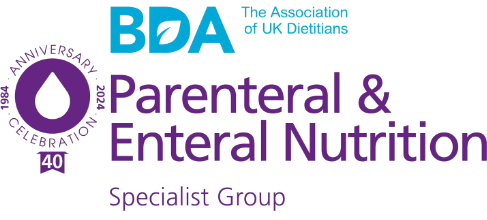Virtual HEF (Home Enteral Feeding) Group
What is the Virtual HEF Group?
The Virtual HEF Group is a forum for healthcare professionals with an interest in home enteral feeding, hosted on the online Basecamp. Once you are registered as a member of the Virtual HEF Group you will be able to send and receive messages to all the group members. A wide range of discussions related to Home Enteral Feeding take place including on:
- Dietetic issues
- Tube care
- Stoma care
- Models of service
- Commissioning issues
- Discharge planning
- Outcome measures
Who can join the group?
Any healthcare professional with an interest in Home Enteral Feeding can request to join the Virtual HEF Group. At present we do not accept requests from industry to join the group.
How do I join the Virtual HEF group?
To join Virtual HEF group you need to:
- Complete the registration form on the PENG website
- You will be sent an invite to join the group to the email address you gave in the registration form
- Click on the link in the email to join the group
- Enter your email address and choose a password
- Click on register button and you are now a member of the largest HEF interest group in the UK.
- If you have a Google account, you can join the group through your Google log-in.
- Please note that you can change the email to which messages come through to in your Basecamp settings after you have joined (see below).
How can I interact with the group discussions?
There are three ways you can interact with the Virtual HEF Group:
- Via the Basecamp website on your web browser
- Via the Basecamp 2 app which can be downloaded onto your phone or tablet from your app store
- Via the email address you designate in your Basecamp settings to receive updates to
Some NHS Trusts block access to Basecamp on your Trust intranet. You can either request they allow it or just interact with the group via the app and your email.
How do interact with the Virtual HEF Group via the Basecamp website?
- Navigate to the Basecamp website on your web-browser and login using the group login details you signed up with
- Click on ‘Virtual HEF Group’
- To start a new message thread:
- Click on ‘Post a new message’
- Add a title to the post that describes your question
- Type your message
- Click on ‘Post this message’
- To read or reply to message threads:
- Click on the discussion thread you wish to interact with
- Add any replies in the blank box within the discussion thread
- Click on ‘Add this comment’
- Please note you can only start new message threads on the website or app
- It is also possible to add files to your message that the whole group then can download
How do interact with the Virtual HEF Group via the Basecamp app?
- Download the Basecamp 2 app onto your smart device from your app store
- Log in using the details you set up in original registration to the group.
- Tap the 3 horizontal lines in the top left hand corner
- Tap ‘Virtual HEF Group’
- To add a new discussion topic:
- Tap ‘+’ in the top right hand corner
- Tap ‘Post a message’
- Fill in title
- Type the text you want to add
- Tap the forward arrow in the top right corner
- To read or reply to message threads:
- Tap on the title of a discussion that you want to interact with
- Write your reply
- Tap ‘Add this comment’ when you want to post it.
How do interact with the Virtual HEF Group via my email?
- You cannot start new message threads direct from your email
- You can choose in your Basecamp settings how you wish to receive updates from the group to your email (see below)
- You can change the email address you receive updates from the group on in your Basecamp settings (see below)
- When you receive messages to your email you can reply direct from your email to the message thread you wish to interact with
How do I change my Basecamp settings, including the e-mail to which I receive messages from the Virtual HEF Group?
To update the your settings in Basecamp:
- Go to Virtual HEF Group Basecamp website
- Navigate to ‘Me’ (on the top menu)
- Click on ‘Your Basecamp settings’
- You can change the e-mail address you wish to receive messages to.
- Ensure you choose to receive e-mails about all of your projects
- Select how often you wish to receive e-mail updates from the group. You can either receive messages from other group members as they are posted or receive a summary every few hours.
- Choose whether you wish to receive an update every morning of the previous day’s activity on the group
How do I leave the Virtual HEF Group?
To leave the group, navigate to ‘Your Basecamp settings’ and click on ‘Leave this group permanently…’ at the bottom of the page.
What else do I need to know?
The Basecamp account is funded by the BDA. As such employees of the BDA will have access and be able to view all the message sent and replied to on the Virtual HEF Group.
What do I do if I am having difficulties joining or interact with the group?
If you are having any difficulties joining or interacting with the Virtual HEF Group, please email the PENG HEF Clinical Leads at virtualHEFgroup@bda.uk.com. We will get back to you as soon as possible to provide you with some assistance.